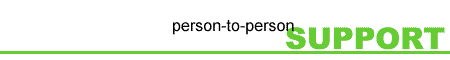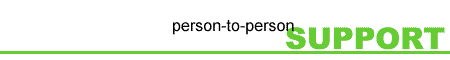What's New in Above & Beyond 2010
New features:
1. Global List. The Global List
contains undated items that do not appear in a schedule and can be quickly
referenced, e.g., bank balances, shopping lists, goals, packing lists,
websites, passwords. Items in the Global List can have a Project setting and
attached Notes. Use Ctrl+L or View:Global List to bring up the Global List.
It can also be selected with the old Browse Notes button on the Toolbar. You can use F11 to launch a website whose URL is in an item title. The Global List can
also be reordered with the mouse!
2. Dynamic Lists. Any Note attached
to an item can be viewed as a List, and reordered with your mouse much like
the tasks in the Schedules View. Great for arranging items based on their
priority, value or temporal sequence. From a Note window's menu, click on
List. To edit, delete or add text, click on Text.
3. Months Option to select only certain
Months of the year in the dialog box for a Recurring item, e.g., you might
only want an item scheduled in summer months, or particular months, e.g.,
Apr, Jun, Sep and Jan.
4. New Views: Recurring Items,
Recently Inserted Items, Recently Edited Items.
5. Suspend select recurring items.
Use this to temporarily remove a recurring item from the schedules, but keep
it available in the event you want to later put it back in your schedule.
Use Alt+Delete to suspend an item in your schedule, and Alt+Delete again to
unsuspend (while viewing the item in View:Suspended Items). This command is
also found in the Edit:Item Properties menu.
Enhancements:
1. Enhancements to Workload
Balancing.
2. When a Schedule Item is Started,
any already Started Items are automatically marked Done.
Video
Demonstration of What's New in Above & Beyond 2010
|