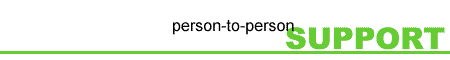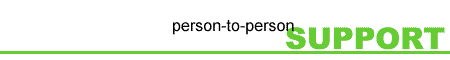What's New in Above & Beyond 2006
New features:
Robust schedule sharing performance
enhanced for Windows XP. Access your Above & Beyond 2006 schedule on any of
several PCs in your home or office in real-time.
Multi-threading execution support to
provide automatic background file-saving, workload balancing and optimizing
for Pro users. This allows you to work in Above & Beyond continously,
free from even a few seconds of interruption.
Alternate List View. Alt+L or View: Alternate List.
Shows you what else (besides what's in the schedule)
you can do now. Floating tasks
that qualify to be scheduled now are shown in
priority order.
Mousewheel scrolling support
added.
Run Above & Beyond
2006 from a USB key -
Flash memory drive: You can purchase a 64MB flash
drive for about $15. Install AB 2006 on the flash drive. Then use hot key
(Ctrl+O) (File: Transfer: Mobile Computing: Check-out) to send your data to
the USB Flash drive when leaving home or office. You can carry A&B
with you and access it from any Windows computer with a USB port. Just plug
it in. No software installation is necessary. All the AB
program files and your data will typically be 1 to 3MB.
Moving win.ini settings to a new PC
is now automatic.
Simply copy your Above & Beyond folder (and Notes
subfolder) to your new PC and migration is
complete. The first time AB is run on a PC it will append
the settings in your ab.ini file to win.ini. The file is automatically
created whenever you exit AB. AB copys the [Above & Beyond] section of the
win.ini to a file called ab.ini. This also supports running AB from a USB
Flash drive.
New Vacation feature. Options: Settings: Vacation. For the range of dates
you specify, daily recurring items will not be scheduled.
Outlook import. Gets title, date, begin time. Recurring definitions must be
set manually.
Support for running on PCs that do
not allow system modifications (ie. those that have a read-only win.ini).
New macro: {count up/down week}.
New "Track Changes" option added to
Options:Preferences. Default is on. When off, the Priority List view will
not automatically scroll to track the changed position to a floating item
caused by changes in priority or duration. This is useful when you want to
re-prioritize many items in the Priority List view. [note: this new feature
was introduced in the 3/22/06 build]
Toggle Hold property with mouse or
pen. Click the mouse or tap the pen of a tablet PC in the begin time column
of an item, and that item will have its Hold property toggled. The Hold
property excludes an item from consuming time in the day, while still
keeping it in mind as an optional item. [note: this feature was introduced
in the 10/23/06 build]
Enhancements:
Many enhancments to how robust
shared schedules contention is handled.
Automatically reloads the same file last opened that was opened with
File:Open command. Using the File:Set as Default command no longer needed.
Surprise is given project of most recent past occurrence, not simply the first
on the most recent day.
Enhanced birthday/anniversary display function; before it handled just 4
digit numbers and dates with 4 digit years if they were after 1980; now it
handles all years after 1700 and translates 2 digit years
Changed the curve on marval color cube sensitivity settings. New default is
8. Lower is more sensitive.
Tablet friendly.
Enhanced Alarm setting so it will pick up alarm sound long file names from
Windows\Media\*.wav files.
Surprise list location improved. Changed location to data folder instead of
program folder. Otherwise, hard to maintain file if a person accesses his
sched on multiple PCs.
2nd backup file, .bk2 added.
Workload balancing enhancement. Previously if you had a floating task
selected, it would lose the selection bar during workload balancing. Now,
the selection bar task does not participate in balancing and the selection
bar stays put.
Bug Fixes:
Split bug fixed. This bug could
occur in AB 2004, but not AB 2003. Editing a Split item caused its
Split property and Floating
property to get turned off. The user could override this problem by
restating those buttons, but probably most users didn't catch the problem if
doing a quick edit to the marval, for example.
Fixed rank showing in Edit Item dialog.
Fixed Note icon display for items in schedule so that it will be set
correctly even if note is new or an exit occurred on before a new note was
closed.
Fixed: begin times for done tasks were showing in month view.
Fixed a bug in 2004 that caused "error removing schedule .loc file"
Fixed schedule sharing potential contention.
Fixed: "file incomplete" and related errors that were occuring in multi-user
access.
Bug fixes and performance enhancements to shared schedule handling file
saving and backing up.
AB now will sense when "launch at startup" on (by shortcut existence), not
rely on it's own setting, since install (e.g.) creates the shortcut there
Fixed: wildly invalid saved note position values in win.ini could prevent
AB from starting.
Fixed auto-scroll handling when
moving last item in schedule with mouse.
Opening a new schedule with
File:Open will not simply open with the existing Pro/Lite mode, but will use
the previously saved mode of the data file.
What
was new in Above & Beyond 2004
|