
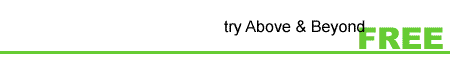
 |
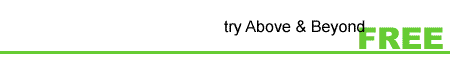 |
|
|
|
Instructions: Installing Above & Beyond 4.0 is fast and easy:
*Note: If you get a message informing you that WinZip is not installed, you
can download a trial version from WinZip's
home page. |
||
Home || Above & Beyond || Customer Support || Download || New || About 1Soft || Contact 1Soft || Today's Dollars
|